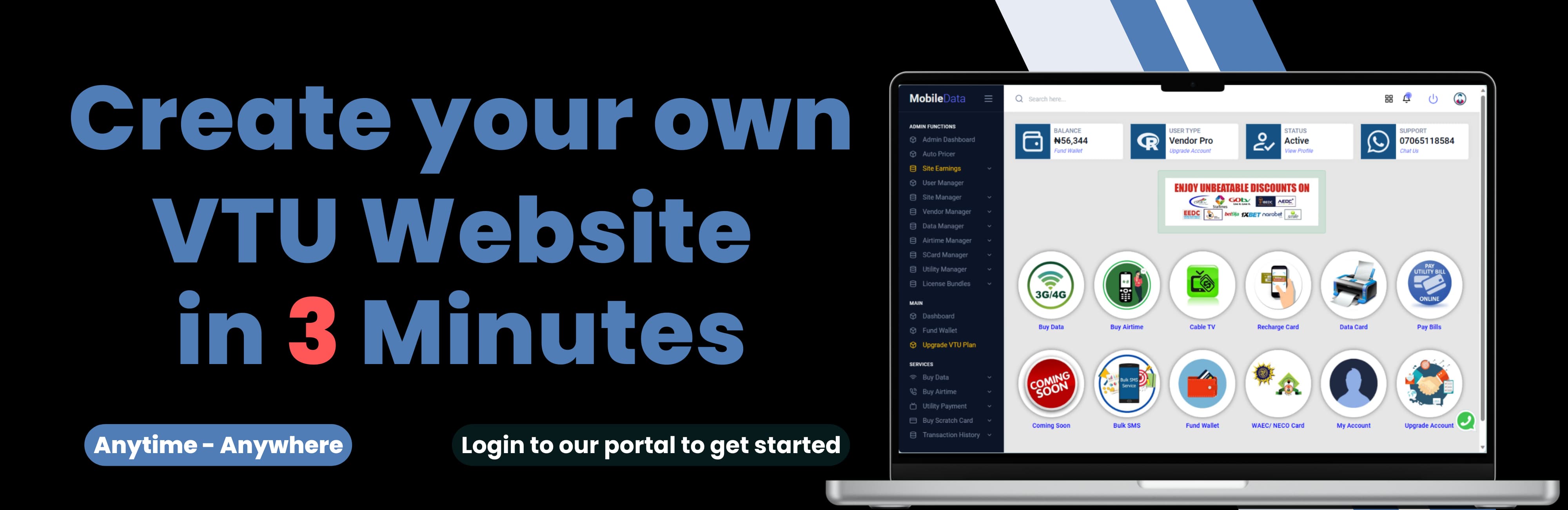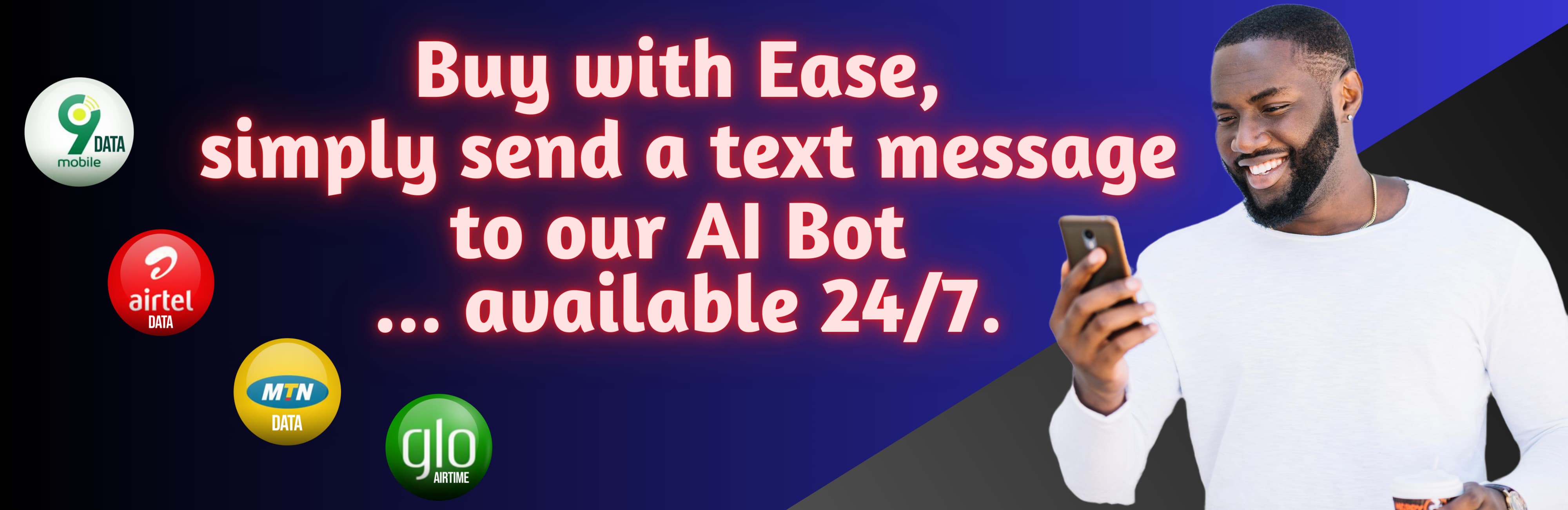How to Secure your VTU Portal using the Low User Balance feature
Security is everyone's business and securing your VTU website should not be left out of the equation. In our years of experience, we have noticed that some people would register on your VTU website, not because they are truly interested in the products you sale nor the services you render but because of their own selfish interest. These interest varies from person to person but may include:
- To have a look at your user dashboard and discover loopholes.
- To checkout your product prices and compare it with theirs (this applies to other VTU Vendors).
- To test malicious scripts and codes on your platform.
This list is inexhaustible; however, the best we can do is to always stay one-step ahead of these malicious users.
How to Secure your VTU Website
Though we might not be able to completely eliminate cyber threats, but we can make it a bit difficult for malicious users to break into our platform. This is the reason why we introduced the 'Low User Balance' feature on every VTU website created using our Instant VTU Portal Creator.
What is the 'Low User Balance' feature?

The 'Low User Balance' is a feature that allows you (as a Vendor) to set an amount that will be considered as 'too low' for any product on your platform. Whenever a user's account balance goes below the 'Low User Balance' amount, the user will not be allowed to access any product page on your platform. This includes: Data sales pages, Airtime sales pages, TV/Bill Payment pages, ExamCard sales pages, etc. However, the user can still access non-product pages, such as: Account Funding page, User Upgrade (Become a Vendor) page, Profile page, and similar pages.
Benefit of the 'Low User Balance' feature
The major benefit of the 'Low User Balance' feature is to ensure that any user who accesses your product page has a reasonable amount in his/her wallet - enough to make purchase. Hence, malicious user will be forced to leave your platform when they notice that they can not access your product page - unless they decide to fund their account.
Disadvantage of the 'Low User Balance' feature
Although our intention for the 'Low User Balance' feature is right, we might still be wrong. For instance, lets assume a valid user who has been using another VTU platform decides to try out your service. He/She registers on your platform, hoping to see your prices in order to make an informed decision - but could not. There are 2 possible outcomes to this scenerio: either the user leaves your platform, or he/she funds his/her account with some amount in order to be able to see your product prices.
How to Deactivate the 'Low User Balance' feature

As a Vendor, if you do not agree with our ideology about the 'Low user Balance' feature; you can deactivate the feature. In order to achieve this, follow the steps below:
- Login to your Admin Dashboard and click on Site Manager
- Click on 'Edit Site Info' (from the dropdown)
- On the page that loads, simply set the 'Low User Balance' amount to Zero (0).
By so doing, every user on your platform will be able to access all product pages irrespective of their account balance.
Conclusion:
Security is everyone's responsibility, and we are dedicated to make your VTU Website a very secured one by introducing and implementing various security measures. However, if you do not agree with our approach, you have the flexibility to modify the settings based on your personal preference.
Thank you for reading, see you in the next one.
Suggestions for you

VPN Hosting vs Regular Hosting: Key Differences Explained
142 Views

How to Build a VTU Website in Nigeria by Yourself
3958 Views

Best iPhone Mobile Data Plans in US, UK, Canada and Australia
250 Views

T-Mobile Home Internet: All About Data Cap and Data Pass Price
639 Views

iOS Update Support Guide for iPhone 11 and Newer
536 Views
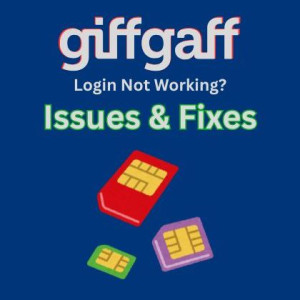
Giffgaff Log In Not Working? Common Issues, Fixes and Giffgaff Contact Details
207 Views

T-Mobile ISP Reddit Reviews: What Users Are Saying About T-Mobile's Internet Availability and Speed
249 Views

How to Turn On/Off Data Roaming on iPhone: Roaming Settings Guide
332 Views
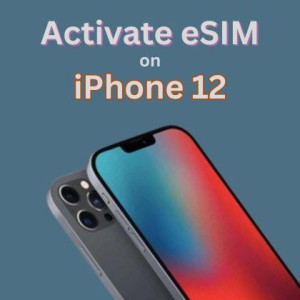
How to Activate eSIM on iPhone 12 Series in US, UK, Canada and Australia
203 Views

Best International Roaming Plans in USA, Canada, Australia, UK
536 Views