How to Activate eSIM on iPhone 12 Series in US, UK, Canada and Australia
eSIM (embedded SIM) is a digital SIM technology built into your device, eliminating the need for a physical SIM card. It lets you store multiple cellular plans simultaneously, switch carriers digitally (no store visits), use dual lines (e.g., work + personal) on one device, save space for larger batteries/advanced components, and do much more.

Is iPhone 12 eSIM Compatible?
Yes, all iPhone 12 models support eSIM. However, some regional restrictions may apply - as tabulated below:
|
Model |
Supported? |
Exceptions |
|
iPhone 12 Mini |
Yes |
Not supported in mainland China; supported in Hong Kong/Macao |
|
iPhone 12 |
Yes |
Not supported in mainland China |
|
iPhone 12 Pro |
Yes |
Not supported in mainland China |
|
iPhone 12 Pro Max |
Yes |
Not supported in mainland China |
Key Specs:
- Dual SIM Support: All models support Dual SIM Dual Standby (DSDS) via one nano-SIM + one eSIM (or two eSIMs) .
- Regional Note: Models bought in mainland China use dual nano-SIMs instead of eSIM .
iPhone 12 Mini vs. iPhone 12 Pro Max: eSIM Efficiency Comparison
All iPhone 12 variants share identical eSIM hardware and functionality. Differences arise in carrier support and regional availability:
- Carrier Compatibility: Works seamlessly with major carriers like T-Mobile (US), EE (UK), Telstra (AU), and Rogers (CA) .
- Android Version Requirement: N/A (iOS 14+ supports eSIM activation) .
- Hong Kong/Macao Exception: Only the iPhone 12 Mini supports eSIM there; other models use dual nano-SIMs .
Physical SIM or eSIM: Which should you use?
The decision to use one over the other is often influenced by multiple factor. The table below presents 4 of these determining factors.
|
Factor |
eSIM Pros |
Physical SIM Pros |
|
Convenience |
No swaps; add plans via QR code |
Easily transfer between phones |
|
Travel |
Add local data plans instantly |
Buy local SIMs cheaply |
|
Security |
Can’t be stolen or cloned |
No reliance on software |
|
Multi-Line |
Use 8+ stored plans |
Limited to 1–2 slots |
When to Use eSIM:
- Frequent travelers (instant global data)
- Dual-line users (business + personal)
- Avoiding SIM-swap fraud
When to Use Physical SIM:
- In regions with poor eSIM carrier support
- When switching phones frequently
Dual SIM Use Case: Set your physical SIM for calls/texts and eSIM for data while traveling .
What You Need Before Activating eSIM
- Unlocked iPhone: Check via Settings > General > About > Carrier Lock. Must show "No SIM restrictions" .
- Wi-Fi/Cellular Connection: Required for activation .
- eSIM QR Code/Details: From your carrier (e.g., T-Mobile, Vodafone).
- iOS 14+: Update via Settings > General > Software Update.
- IMEI Check: Dial
*#06#to confirm EID (eSIM ID) appears .
How to Activate eSIM (Step-by-Step)
Method 1: QR Code (Most Common)
- Go to Settings > Cellular.
- Tap Add Cellular Plan.
- Scan the QR code provided by your carrier.
- Tap Continue and label the plan (e.g., "Work").
- Set as default for data/calls if needed .
Method 2: Manual Entry
- Go to Settings > Cellular > Add Cellular Plan.
- Tap Enter Details Manually.
- Input SM-DP+ Address and Activation Code (from carrier).
- Follow prompts to complete setup .
Method 3: Carrier App (e.g., T-Mobile)
- Download your carrier’s app.
- Follow in-app eSIM activation steps .
Tip: Enable Data Roaming in Settings > Cellular > [eSIM Plan] when traveling!
Transferring eSIM to a New iPhone 12
-
Both iPhones on iOS 16+:
- On the new iPhone: Settings > Cellular > Add eSIM > Transfer From Nearby iPhone.
- On the old iPhone: Confirm transfer .
-
From Android/Non-Apple Device:
- Contact your carrier to reissue the eSIM via QR code .
Top eSIM Providers for iPhone 12 in US, UK, CA, AU
|
Country |
Carriers |
Travel eSIM Providers |
|
US |
T-Mobile, Verizon |
Nomad, Saily, Holafly |
|
UK |
EE, Vodafone |
Airalo, Sim Local |
|
Canada |
Rogers, Bell |
Roamless, Maya Mobile |
|
Australia |
Telstra, Optus |
Jetpac, Breeze |
Provider Perks:
- Saily: Built-in VPN/ad blocker; $19.99/10GB .
- Nomad: Regional plans (e.g., 10GB for $22); 200+ countries .
- Holafly: Unlimited data (throttled after 1GB/day) .
Troubleshooting eSIM Issues
- eSIM Not Activating?
- Restart iPhone → Re-scan QR code .
- Ensure iOS is updated.
- "Add Cellular Plan" Missing?
- Confirm iPhone is unlocked .
- Check region: Mainland China models don’t support eSIM .
- No Service After Activation?
- Toggle Airplane Mode on/off.
- Reinstall eSIM via Settings > Cellular > [eSIM] > Remove Plan .
Frequently Asked Questions
Q1: Can I use two eSIMs at once on iPhone 12?
A: Yes! iOS 13+ allows two active eSIMs (e.g., "Data + Work") .
Q2: Does eSIM drain battery faster?
A: No—battery impact is negligible .
Q3: Can I convert my physical SIM to eSIM?
A: Yes! Go to Settings > Cellular > [SIM] > Convert to eSIM (if carrier supports it) .
Q4: Is eSIM secure if I lose my phone?
A: Yes—eSIMs can’t be removed, and carriers can remotely disable them .
Conclusion
The iPhone 12 series fully embraces eSIM technology, offering flexibility for travelers, dual-line users, and security-conscious individuals. While mainland China models lack eSIM, all other variants support nano-SIM + eSIM combinations for seamless global connectivity.
Ready to try eSIM? Activate a plan through carriers like T-Mobile or travel providers like Nomad—no SIM tray required! Share this guide with fellow iPhone 12 users, and comment below with your eSIM experiences.
References and Sources
- eSIM Compatible Phones List (2025)
- Apple Support: About eSIM on iPhone
- The Best eSIMs for Travelers (2025)
- Physical SIM vs. eSIM: CNET Comparison
- MicroEsim: eSIM Compatible Devices
- eSIM.sm: iPhone Setup Guide
- Runaway Traveller: eSIM Provider Reviews
- Nomad: eSIM vs. Physical SIM Guide
- eSIMFOX: iPhone 12 eSIM Compatibility
- Apple: Set Up Cellular Service
Suggestions for you
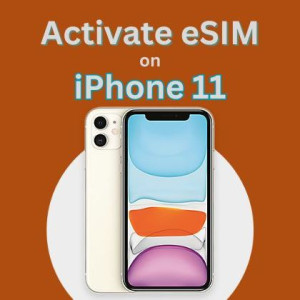
How to Activate eSIM on iPhone 11, iPhone 11 Pro and iPhone 11 Pro Max
651 Views
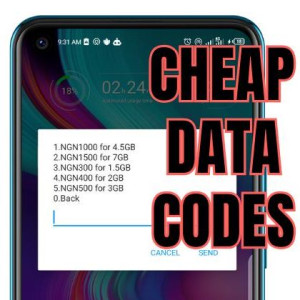
Top 3 Cheap Data Codes in Nigeria
920 Views

Download the Best Free VPN for PC, Android and Chrome
284 Views

How to Get Free MTN Data in 2025: 4 Methods That Actually Work
4862 Views
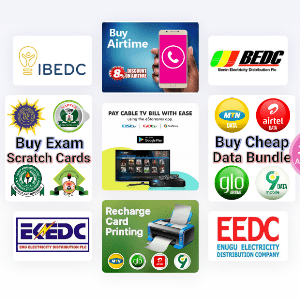
Best Free Website Designs for Your VTU Portal
7599 Views

Best iPhone Mobile Data Plans in US, UK, Canada and Australia
441 Views

How to Turn On/Off Data Roaming on iPhone: Roaming Settings Guide
531 Views

How to activate eSIM on iPhone 13 Mini, iPhone 13, iPhone 13 Pro and iPhone 13 Pro Max
415 Views
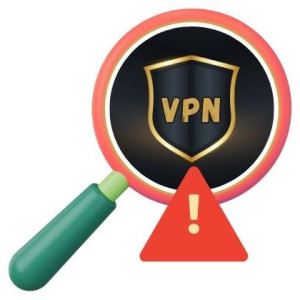
Top Free VPN Detection Tools Online
309 Views

Vodafone International Roaming Charges, Plans, Countries, etc
4074 Views